Basically, Megan had two questions (that I remember -- tell me if I missed any, Megan). They are (and I'm paraphrasing liberally here):
1. Is there a way that I can look for other blogs doing stuff that I'm interested it?
and
2. How do you follow multiple blogs?
Here are my answers.
1. Yes, there are multiple ways to look for other blogs. The simplest is to use a search engine, like Google, to search for subjests that you are interested in. Add a "blog" term into your search to search just for blogs. A better way to search blogs is to use a search engine that only searchs blogs. Technorati is just such a search engine. If you search for somethnig in Technorati, all the hits you'll get are blog hits. They're also sorted by chronology and number of people who link to that particular blog, which is handy. Try Technorati next time you're doing a search. You might be surprised by what you find.
2. Following multiple blogs can be tricky. I "read" more than a hundred blogs everyday. Imagine how long it would take to go to one hundred websites and do some reading. That would be impossible. But there's a technology in the blogging world that allows the blogs to come to us instead of the other way around. The technology basically allows you to use a piece of software called an aggregator to subscribe to blogs that you think are interesting or important. I use Bloglines as my aggregator. It's web-based (so I can access it from any computer, which is nice because I don't have a dedicated computer at work and am not always at my computer). It's also very user-friendly. Give Bloglines a try if you'd like to explore the world of blogs a little further. It only takes a minute or two to set up an account, and it's completely free. Let's take a look:
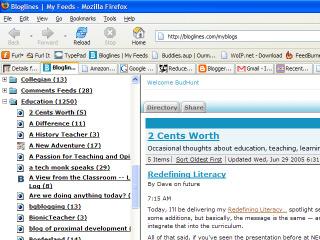
This is a partial screenshot of what Bloglines looks like. You can see that on the left is a list of blogs. If the blog title is bold, that means there are new posts there. The number in parentheses next to each name is the number of unread posts. When I click on the blog name, the right side of the screen displays the blog and the new posts. Adding new blogs is pretty easy.
I use a similar piece of software to download podcasts to my iTunes and then directly into my iPod. It's called iPodder and you can find a link to it on the main page of this blog. Very little thinking involved once I subscribe to a blog or podcast. Very cool.
I don't want to drone on anymore -- but if you're interested in more information about aggragators, I'd be happy to provide it -- just ask. Oh -- this is my collection of blogs in Bloglines, in case you were interested. There are several useful educational blogs in there -- check them out.

No comments:
Post a Comment